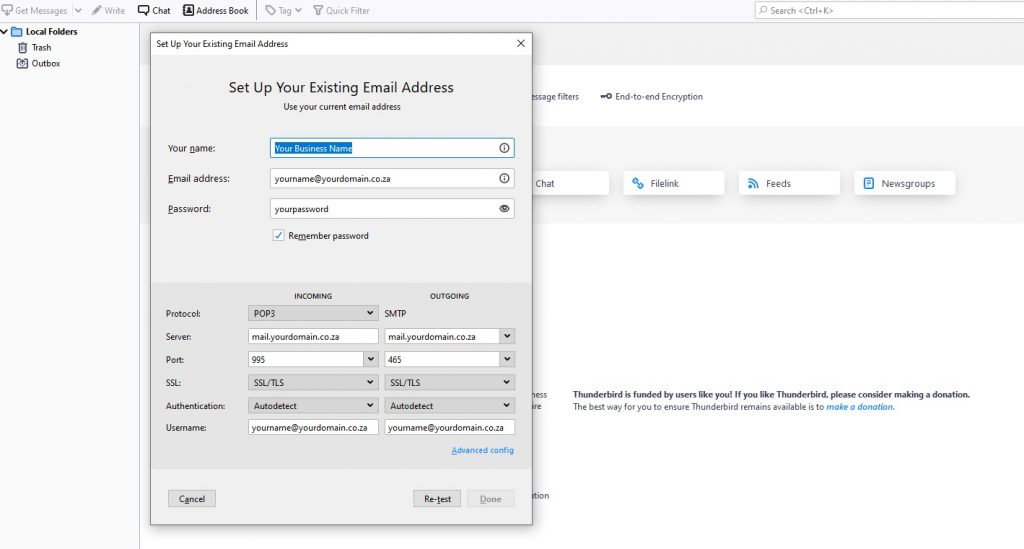Below is the default email settings for Direct Admin that you can use for third-party email clients like Outlook, Thunderbird, etc.
We would strongly recommend using the server hostname (For example: mywebhost.co.za) instead of your own domain, as the hostname will always be kept updated with a valid SSL Certificate and DNS changes.
IMAP – Settings
IMAP Server: mail.yourdomain.co.za or mail.mywebhost.co.za
IMAP PORT: 143 or 993 (SSL Required)
IMAP Username: yourename@yourdomain.co.za
IMAP Password: Password you used to create the email address.
POP3 Settings
POP3 Server: mail.yourdomain.co.za or mail.mywebhost.co.za
POP3 User Name: yourename@yourdomain.co.za
POP3 Password: Password you used to create the email address.
POP3 Port: 110 or 995 (SSL Required)
SMTP – Setting
SMTP Server: mail.yourdomain.co.za
SMTP Email Address: yourename@yourdomain.co.za
SMTP Password: Password you used to create the email address.
SMTP Port: 587 or 465 (SSL Required)
Outlook Example Pop Setup
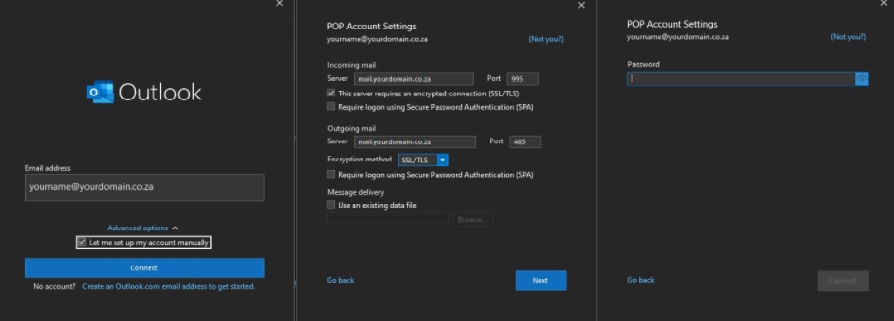
Thunderbird Example Pop Setup